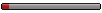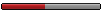desperately missing some settings
Moderator: OpenTTD Developers
desperately missing some settings
Hi.
I'm running an OpenTTD server from time to time and I am still trying to get a good balance with the settings.
I did all that's possible with the openttd.cfg file, but there are still some things that I miss desperately.
#1: separate landscaping costs from general building costs
I remember that the cost values for building and for landscaping could be set separately in former versions of OpenTTD,
but now they seem to have been merged into one.
Is this feature still hidden somewhere in the game, so that I can access it through the openttd.cfg file?
Or do I have to use a server script to achieve that functionality?
I'm running an OpenTTD server from time to time and I am still trying to get a good balance with the settings.
I did all that's possible with the openttd.cfg file, but there are still some things that I miss desperately.
#1: separate landscaping costs from general building costs
I remember that the cost values for building and for landscaping could be set separately in former versions of OpenTTD,
but now they seem to have been merged into one.
Is this feature still hidden somewhere in the game, so that I can access it through the openttd.cfg file?
Or do I have to use a server script to achieve that functionality?
- Emperor Jake
- Tycoon

- Posts: 3429
- Joined: 24 Apr 2007 09:37
- Skype: Discord: Emperor Jake #4106
- Location: Not Actually Japan
- Contact:
Re: desperately missing some settings
Thank you for your hint, I'll take this in consideration.
I'd prefer a solution where clients don't have to download a grf file, so if anybody has any other ideas, please let me know.
Would it maybe be possible to create a server script that does the same?
I'd prefer a solution where clients don't have to download a grf file, so if anybody has any other ideas, please let me know.
Would it maybe be possible to create a server script that does the same?
Re: desperately missing some settings
Again about settings (should I open a new topic?)...
Is there a setting not to trigger the "train X has too few orders in the schedule" warning when a train has an explicit "go to station", some implicit "go to"s and an explicit "go via waypoint"?
Is there a setting not to trigger the "train X has too few orders in the schedule" warning when a train has an explicit "go to station", some implicit "go to"s and an explicit "go via waypoint"?
Re: desperately missing some settings
That's weird. That warning should only be triggered if the train has one or no stations or depots in its order, to basically alert you that either you built a vehicle and it's not going anywhere, or you got a random train just repeatedly going to one spot.
Do you like drones, quadcopters & flying toys? Check out Drone Strike Force!

Base Music Sets: OpenMSX | Scott Joplin Anthology | Traditional Winter Holiday Music | Modern Motion Music
Other Projects: 2CC Trams | Modern Waypoints | Sprite Sandbox & NewGRF Releases | Ideabox | Town Names | Isle of Sodor Scenario | Random Sprite Repository
Misc Topics: My Screenshots | Forgotten NewGRFs | Unfinished Graphics Sets | Stats Shack | GarryG's Auz Sets

Base Music Sets: OpenMSX | Scott Joplin Anthology | Traditional Winter Holiday Music | Modern Motion Music
Other Projects: 2CC Trams | Modern Waypoints | Sprite Sandbox & NewGRF Releases | Ideabox | Town Names | Isle of Sodor Scenario | Random Sprite Repository
Misc Topics: My Screenshots | Forgotten NewGRFs | Unfinished Graphics Sets | Stats Shack | GarryG's Auz Sets
Re: desperately missing some settings
No, that's how it always worked, and it makes sense. Implicit orders are not real orders — they are just observations about the stations which the vehicle tends to pass.
However, if you know what you're doing, you can just disable the "Review vehicle's orders" setting.
My add-ons: • AdmiralAI fix • Persistence for vehicle evolution lines
My pictures: • The animation thread
My pictures: • The animation thread
Re: desperately missing some settings
But it wasn't just implicit orders, there were regular station orders and waypoint orders as well.
Oh, wait... *tests*
AHA! If those orders are all non-stop, and there's actually only one station that is explicitly listed, then it will trigger the error. Set the waypoints to "Go via" instead of "Go non-stop" via and the warnings disappear. Makes sense. The only way I can trigger the warning is setting the waypoint to "Go non-stop via".
Do you like drones, quadcopters & flying toys? Check out Drone Strike Force!

Base Music Sets: OpenMSX | Scott Joplin Anthology | Traditional Winter Holiday Music | Modern Motion Music
Other Projects: 2CC Trams | Modern Waypoints | Sprite Sandbox & NewGRF Releases | Ideabox | Town Names | Isle of Sodor Scenario | Random Sprite Repository
Misc Topics: My Screenshots | Forgotten NewGRFs | Unfinished Graphics Sets | Stats Shack | GarryG's Auz Sets

Base Music Sets: OpenMSX | Scott Joplin Anthology | Traditional Winter Holiday Music | Modern Motion Music
Other Projects: 2CC Trams | Modern Waypoints | Sprite Sandbox & NewGRF Releases | Ideabox | Town Names | Isle of Sodor Scenario | Random Sprite Repository
Misc Topics: My Screenshots | Forgotten NewGRFs | Unfinished Graphics Sets | Stats Shack | GarryG's Auz Sets
Re: desperately missing some settings
(Swiss town names are a "tradition"... please don't pay attention to them).
A "go via" without "non-stop". The warning.
If I understood what you wrote, it's working differently for me (no idea why, of course).
A "go via" without "non-stop". The warning.
If I understood what you wrote, it's working differently for me (no idea why, of course).
Re: desperately missing some settings
Thank you.
I'll try this.
EDIT: and it works!
Thank you again!
^_^
Said in parentheses...
Let me remember: if you make a long and curvy line, and order the trains to go to the end stations, they get also implicit orders for the stations in between. If you then build a shortcut, the trains continue to take the old, long way because they sense that they must comply with implicit order.
Not sure about how it works in the latest releases, anyway.
Re: desperately missing some settings
I don't think it ever worked like that. There are several other factors that can make the pathfinder choose the long path over the short one; the most common one is the difference in congestion between those two paths.
My add-ons: • AdmiralAI fix • Persistence for vehicle evolution lines
My pictures: • The animation thread
My pictures: • The animation thread
Who is online
Users browsing this forum: Baidu [Spider], Bing [Bot] and 1 guest