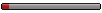How to code vehicles (in short)?
Moderator: Graphics Moderators
How to code vehicles (in short)?
Hello everyone.
I am creating models for Locomotion. Some of them you can find at http://translate.google.ru/translate?js ... l=ru&tl=en . So I have some experience in creating 3D models, reending and coding.
But my models grow up over Locomotion. Many years ago Sergej_Sim converted my models into OTTD (http://myforum.net.ua/index.php?showtopic=11896&st=20 ). I sent him 32bit 384x384 sprites and he (or his friends) converted it. It was converted Scania Omni, Liaz 6212, Liaz-677 and some more.
Does anyone have or can create tutorial about convetring sprites into OTTD file? Something like “3d max tutorial - Plane creating” but in this case about coding. Short and understandable step-by-step article…
How to code/decode models?
There are a lot of information in this forum but it is hard to read it all especially for not good englsih readng person.
Please, write ony on business, not bla-bla…
I am creating models for Locomotion. Some of them you can find at http://translate.google.ru/translate?js ... l=ru&tl=en . So I have some experience in creating 3D models, reending and coding.
But my models grow up over Locomotion. Many years ago Sergej_Sim converted my models into OTTD (http://myforum.net.ua/index.php?showtopic=11896&st=20 ). I sent him 32bit 384x384 sprites and he (or his friends) converted it. It was converted Scania Omni, Liaz 6212, Liaz-677 and some more.
Does anyone have or can create tutorial about convetring sprites into OTTD file? Something like “3d max tutorial - Plane creating” but in this case about coding. Short and understandable step-by-step article…
How to code/decode models?
There are a lot of information in this forum but it is hard to read it all especially for not good englsih readng person.
Please, write ony on business, not bla-bla…
Do not go with the flow, do not go against the flow, go across it, if you want to reach the coast (С)Vantala
-
Antonio1984
- Transport Coordinator
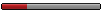
- Posts: 282
- Joined: 02 Apr 2009 21:57
Re: How to code vehicles (in short)?
Hi...I've looked your models and they are very realistic...however you will surely obtain help in this forum...maquinista for example is very able to code sprites...but it isn't the unique...
Re: How to code vehicles (in short)?
To add a brand new vehicle to the game you will need to produce a grf to do so. This file defines the way the vehicle behaves in-game and the graphics to use (for different orientations, for different loading stages, etc). You can find a starting tutorial and the specifications here: http://wiki.ttdpatch.net/tiki-index.php ... phicsSpecs
This requires non-full zoom 8bpp sprites.
32bpp sprites are then simply alternatives to the 8bpp sprites in the grf. These are rendered and given alignments for in-game and is quite simple once the grf is available.
I hope this helps, but you will probably want to find some people work with because there are not many people who can do all these steps.
This requires non-full zoom 8bpp sprites.
32bpp sprites are then simply alternatives to the 8bpp sprites in the grf. These are rendered and given alignments for in-game and is quite simple once the grf is available.
I hope this helps, but you will probably want to find some people work with because there are not many people who can do all these steps.
Re: How to code vehicles (in short)?
Thank you. There are still to much information. I will try to read it all, but it will take to much time to understand it. I don`t have enough time. Maybe some template exists...Zephyris wrote:.. non-full zoom 8bpp sprites.
32bpp sprites are then simply alternatives to the 8bpp sprites in the grf. These are rendered and given alignments for in-game and is quite simple once the grf is available.
I hope this helps, but you will probably want to find some people work with because there are not many people who can do all these steps.
It will be easily to understand when look at the template. For example, at my first Locomotion steps I just do 5 easy steps: 1) decode existing vehicle (close to my model) 2) rename “vehicle name” in .xml code 3) corrected “bogeypass” (vechicle length) in .xml code 4) replace sprites 5)code it back with another name. Each of these steps can be described with 2 sentences.
Something like i discribe creating models in Loco: http://translate.googleusercontent.com/ ... i0w#p33111
Do not go with the flow, do not go against the flow, go across it, if you want to reach the coast (С)Vantala
- planetmaker
- OpenTTD Developer

- Posts: 9432
- Joined: 07 Nov 2007 22:44
- Location: Sol d
Re: How to code vehicles (in short)?
Well, OpenTTD is not locomotion and vehicles have more properties than just a name and a sprite - which is bound to make things more complicated.akaction wrote:I will try to read it all, but it will take to much time to understand it. I don`t have enough time. Maybe some template exists...
It will be easily to understand when look at the template. For example, at my first Locomotion steps I just do 5 easy steps:
There does exist the WorldAirlineSet and its source code is freely available under the GPL. But it's not a simple decode, replace and re-encode procedure. Well, one *could* do - but what sense would make an Airbus 380 with the stats of a Cesna citation II?
OpenTTD: manual | online content | translations | Wanted contributions and patches
#openttdcoop: blog | wiki | public server | DevZone | NewGRF web translator
DevZone - home of the free NewGRFs: OpenSFX | OpenMSX | OpenGFX | Swedish Rails | OpenGFX+ Trains|RV|Industries|Airports|Landscape | NML
Re: How to code vehicles (in short)?
There is no way to do it that simply, though it would be possible to design a template .grf for a single vehicle which would be more easy to modify. You could also try using grfmaker though I have never tried it and don't know how well it works.
-
maquinista
- Tycoon

- Posts: 1829
- Joined: 10 Jul 2006 00:43
- Location: Spain
Re: How to code vehicles (in short)?
If You have the vehicles modeled, I recomend you to use this ZIP file and extract the template for a single tile (12.5x12.5):
http://www.tt-forums.net/download.php?id=53231
Load the template and import a model. Remember that in OpenTTD world, the vehicles are very short. Sometimes, They looks a bit ridiculous.
There are eight angles in OpenTTD. The diagonal views ( / and \ ) are shorter than the perpendicular views (--- and | ), the scale factor is around ~0.7.
If you want model a train with pantograph, You should keep the height of the overhead wires.
Also, You need a NFO code (to make a GRF file), but We can try to help You with this.
http://www.tt-forums.net/download.php?id=53231
Load the template and import a model. Remember that in OpenTTD world, the vehicles are very short. Sometimes, They looks a bit ridiculous.
There are eight angles in OpenTTD. The diagonal views ( / and \ ) are shorter than the perpendicular views (--- and | ), the scale factor is around ~0.7.
If you want model a train with pantograph, You should keep the height of the overhead wires.
Also, You need a NFO code (to make a GRF file), but We can try to help You with this.
Sorry if my english is too poor, I want learn it, but it isn't too easy.
- [list][*]Why use PNG screenshots in 8 bpp games.
[*]Caravan site New Industry. · Spain set. · Some spanish trains for locomotion[*]Favourites:GRVTS · ECS · FIRS
Re: How to code vehicles (in short)?
Lets try to start with buses.
Sorry attached file has not been opened. Maybe you can conver this template to 3Dmax supported file? (max, 3DS) I am using 3Dmax 2010. So, I created standard set of pictures with length decreased by 50%. 24bit, 384x384dpi. Look in attach. What shall i do with these sprites? And which of them do you need.
Sorry attached file has not been opened. Maybe you can conver this template to 3Dmax supported file? (max, 3DS) I am using 3Dmax 2010. So, I created standard set of pictures with length decreased by 50%. 24bit, 384x384dpi. Look in attach. What shall i do with these sprites? And which of them do you need.
Last edited by akaction on 10 Mar 2010 21:46, edited 1 time in total.
Do not go with the flow, do not go against the flow, go across it, if you want to reach the coast (С)Vantala
-
maquinista
- Tycoon

- Posts: 1829
- Joined: 10 Jul 2006 00:43
- Location: Spain
Re: How to code vehicles (in short)?
Not, You need to render the sprites over a transparent background.
In TTD world, the vehicles turn suddenly. You only need 8 views. The train must be shorter in some views (70%). The other vehicles doesn't need to be short in these views.
I recommend You to make the bus a bit smaller. Also, a semi-transparent shadow will look good.
In TTD world, the vehicles turn suddenly. You only need 8 views. The train must be shorter in some views (70%). The other vehicles doesn't need to be short in these views.
I recommend You to make the bus a bit smaller. Also, a semi-transparent shadow will look good.
- Attachments
-
- Train sprites.
- train.png (67.69 KiB) Viewed 5761 times
-
- Bus sprites.
- bus.png (87.74 KiB) Viewed 5761 times
-
- Bus size comparation.
- buses_size.png (30.88 KiB) Viewed 5759 times
Sorry if my english is too poor, I want learn it, but it isn't too easy.
- [list][*]Why use PNG screenshots in 8 bpp games.
[*]Caravan site New Industry. · Spain set. · Some spanish trains for locomotion[*]Favourites:GRVTS · ECS · FIRS
Re: How to code vehicles (in short)?
Ok 8 sprites - DONE,
transparent background - DONE (i hope so)
I decreased the size but I don`t know is it enough or not. I need some measure (pattern)
I still don`t know how to make semi-transparent shadow (i worked with Locomotion palettes and there are another requirements to render). Your plastic effect looks very good i think it is because of special material + lighting
[file was cut]
transparent background - DONE (i hope so)
I decreased the size but I don`t know is it enough or not. I need some measure (pattern)
I still don`t know how to make semi-transparent shadow (i worked with Locomotion palettes and there are another requirements to render). Your plastic effect looks very good i think it is because of special material + lighting
[file was cut]
Last edited by akaction on 02 Apr 2010 08:04, edited 1 time in total.
Do not go with the flow, do not go against the flow, go across it, if you want to reach the coast (С)Vantala
-
maquinista
- Tycoon

- Posts: 1829
- Joined: 10 Jul 2006 00:43
- Location: Spain
Re: How to code vehicles (in short)?
I have coded the GRF file and the sprites for 8 bits/pixel. I will code the 24 bpp sprites.
I need to know wath is the name of the vehicle set
Also, I don't know the speed of the bus, capacity, power...
I need to know wath is the name of the vehicle set
Also, I don't know the speed of the bus, capacity, power...
- Attachments
-
- bus.png (27.14 KiB) Viewed 5680 times
Sorry if my english is too poor, I want learn it, but it isn't too easy.
- [list][*]Why use PNG screenshots in 8 bpp games.
[*]Caravan site New Industry. · Spain set. · Some spanish trains for locomotion[*]Favourites:GRVTS · ECS · FIRS
-
maquinista
- Tycoon

- Posts: 1829
- Joined: 10 Jul 2006 00:43
- Location: Spain
Re: How to code vehicles (in short)?
This is the bus coded. I think that the ligth comes from the wrong side, It should come from right.
I don't know how to code buses for left driving in the same GRF file. Does anyone how to do this?
I don't know how to code buses for left driving in the same GRF file. Does anyone how to do this?
- Attachments
-
- bus.tar
- Bus coded.
- (118.5 KiB) Downloaded 163 times
-
- bus.zip
- Source code. My NFO code is under public domain.
- (3.37 KiB) Downloaded 132 times
-
- Screenshot.
- bus_screenshot.JPEG (10.77 KiB) Viewed 5649 times
Sorry if my english is too poor, I want learn it, but it isn't too easy.
- [list][*]Why use PNG screenshots in 8 bpp games.
[*]Caravan site New Industry. · Spain set. · Some spanish trains for locomotion[*]Favourites:GRVTS · ECS · FIRS
Re: How to code vehicles (in short)?
Not sure how much help you need, but use an action7 to conditionally skip the sprites in question.maquinista wrote:Does anyone how to do this?
- planetmaker
- OpenTTD Developer

- Posts: 9432
- Joined: 07 Nov 2007 22:44
- Location: Sol d
Re: How to code vehicles (in short)?
To add on what Zephyris said: you need to check for the proper flag: http://wiki.ttdpatch.net/tiki-index.php ... PatchFlags
OpenTTD: manual | online content | translations | Wanted contributions and patches
#openttdcoop: blog | wiki | public server | DevZone | NewGRF web translator
DevZone - home of the free NewGRFs: OpenSFX | OpenMSX | OpenGFX | Swedish Rails | OpenGFX+ Trains|RV|Industries|Airports|Landscape | NML
-
maquinista
- Tycoon

- Posts: 1829
- Joined: 10 Jul 2006 00:43
- Location: Spain
Re: How to code vehicles (in short)?
Thanks, What are the sprites that I should skip? Only the action 1?
Sorry if my english is too poor, I want learn it, but it isn't too easy.
- [list][*]Why use PNG screenshots in 8 bpp games.
[*]Caravan site New Industry. · Spain set. · Some spanish trains for locomotion[*]Favourites:GRVTS · ECS · FIRS
Re: How to code vehicles (in short)?
IIRC set up two action1s and their associated real sprites; one with the right hand and one with the left hand sprites. Then use two action7s, one to skip the right hand sprites and action1 if it is a left hand drive game, and one to skip the left hand sprites and action1 if it is a right hand drive game.
-
maquinista
- Tycoon

- Posts: 1829
- Joined: 10 Jul 2006 00:43
- Location: Spain
Re: How to code vehicles (in short)?
If You want, You can render sprites for left hand and right hand driving (the vehicle is rendered like It was viewed on a mirror).akaction wrote:Ok 8 sprites - DONE,
transparent background - DONE (i hope so)
I decreased the size but I don`t know is it enough or not. I need some measure (pattern)
I still don`t know how to make semi-transparent shadow (i worked with Locomotion palettes and there are another requirements to render). Your plastic effect looks very good i think it is because of special material + lighting
Also, You can add sprites with doors opened for bus stations.
Thanks.Zephyris wrote:IIRC set up two action1s and their associated real sprites; one with the right hand and one with the left hand sprites. Then use two action7s, one to skip the right hand sprites and action1 if it is a left hand drive game, and one to skip the left hand sprites and action1 if it is a right hand drive game.
Sorry if my english is too poor, I want learn it, but it isn't too easy.
- [list][*]Why use PNG screenshots in 8 bpp games.
[*]Caravan site New Industry. · Spain set. · Some spanish trains for locomotion[*]Favourites:GRVTS · ECS · FIRS
Re: How to code vehicles (in short)?
Wow, it looks good. I think I shall install OTTD to try it  .
.
The name is: Liaz 5292
Details:
http://translate.google.com/translate?j ... auto&tl=en
Bus speed = 90 km/h
Capacity = 100
power= 200
This bus is right-side moving (like in the majority countres of Europe excepting UK). If look at "bus_screenshot.JPEG" then bus is moving at the correct side of the road. It shall go from the top-right side of the picture to the bottom-left side of the picture. I can create the set of the pictures with opened doors. It will be easy because cabin [passenger compartment] is already done. Also I can put passengers for loaded bus (if it is possible to code empty and loaded vechicle). For some vechicles I have “starting sound” in .wav formate (I can convert it to any other universal audio file format).
I will try to render more. I want to learn how to make semi-transparent shadows and flashing on the sun.
I have a lot of vechicles and I can do more.
The name is: Liaz 5292
Details:
http://translate.google.com/translate?j ... auto&tl=en
Bus speed = 90 km/h
Capacity = 100
power= 200
This bus is right-side moving (like in the majority countres of Europe excepting UK). If look at "bus_screenshot.JPEG" then bus is moving at the correct side of the road. It shall go from the top-right side of the picture to the bottom-left side of the picture. I can create the set of the pictures with opened doors. It will be easy because cabin [passenger compartment] is already done. Also I can put passengers for loaded bus (if it is possible to code empty and loaded vechicle). For some vechicles I have “starting sound” in .wav formate (I can convert it to any other universal audio file format).
I will try to render more. I want to learn how to make semi-transparent shadows and flashing on the sun.
I have a lot of vechicles and I can do more.
Do not go with the flow, do not go against the flow, go across it, if you want to reach the coast (С)Vantala
-
Antonio1984
- Transport Coordinator
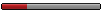
- Posts: 282
- Joined: 02 Apr 2009 21:57
Re: How to code vehicles (in short)?
very realistic!
-
maquinista
- Tycoon

- Posts: 1829
- Joined: 10 Jul 2006 00:43
- Location: Spain
Re: How to code vehicles (in short)?
Thanks for the name and the characteristics of the vehicle. Remember that the Sun light comes from right.
About side of driving: I recommend You to render sprites for left and right, because there are OpenTTD players that uses drive on left. It makes the set compatible with other sets.
About side of driving: I recommend You to render sprites for left and right, because there are OpenTTD players that uses drive on left. It makes the set compatible with other sets.
Sorry if my english is too poor, I want learn it, but it isn't too easy.
- [list][*]Why use PNG screenshots in 8 bpp games.
[*]Caravan site New Industry. · Spain set. · Some spanish trains for locomotion[*]Favourites:GRVTS · ECS · FIRS
Who is online
Users browsing this forum: Google Adsense [Bot], Semrush [Bot] and 4 guests