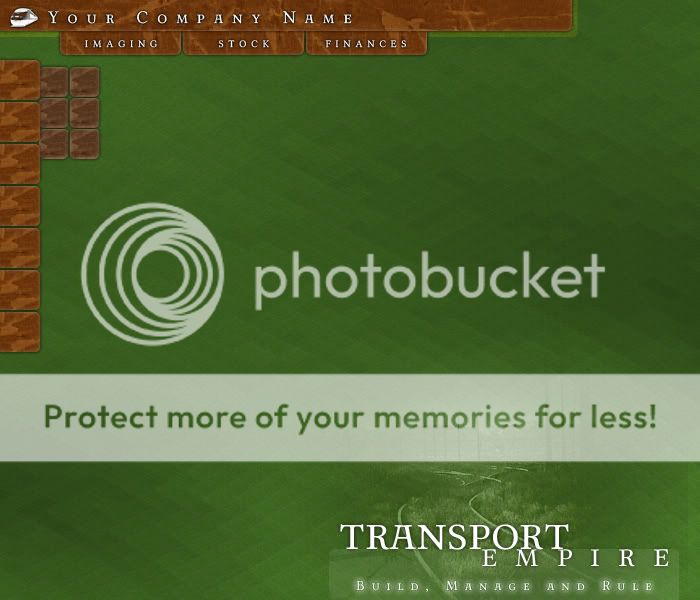Page 1 of 2
[GUI] Design
Posted: 10 Jan 2008 10:03
by Ne0Que
Okay, i saw somewhere in this forum that there weren't really enough 2d designers around here. Well, i am not a designer, but i can make graphics

. This was just coming out of my head.
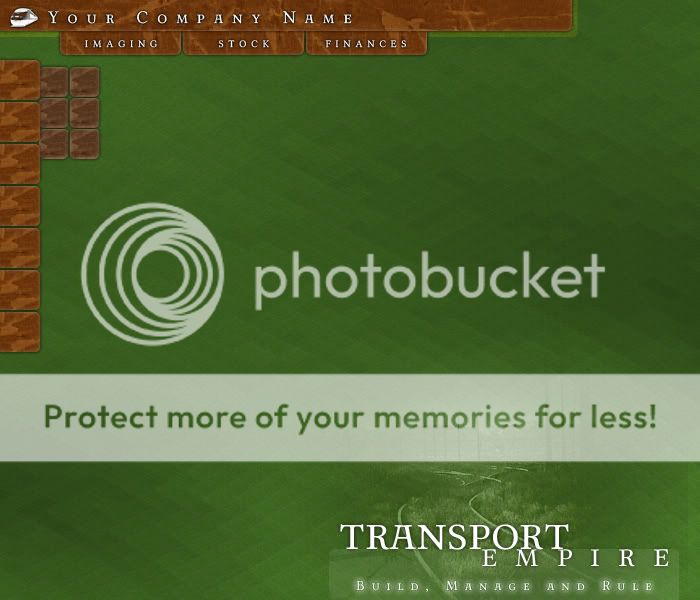
I also included a small DOC file to overview the menu structure (note that the pic isn't finished @ all!!!!!)
Re: [GUI] Design
Posted: 10 Jan 2008 19:57
by bob27
Hey Purno, you have competition! That is a really nice interface Ne0Que! I just wouldn't have the company name quite so big.

Re: [GUI] Design
Posted: 10 Jan 2008 21:35
by Steve
That is pretty damn cool.. very appropiate style. As said by bob, I wouldn't display the company name like that at all, but the idea is spot on.
Re: [GUI] Design
Posted: 10 Jan 2008 22:38
by Ne0Que
Steve wrote:That is pretty damn cool.. very appropiate style. As said by bob, I wouldn't display the company name like that at all, but the idea is spot on.
Okay, i haven't changed the top bar yet because i was figuring out how to structure the menus at the left.
Altrough, of course: at the begin all menu's are closed,
this is just an example when you click on the infrastructure button and then roads.
The infrastructure icon is just selfmade fast to give some example (its not design)
This is my update for today:

- GUI3.jpg (261.76 KiB) Viewed 42278 times
Re: [GUI] Design
Posted: 10 Jan 2008 23:42
by Ne0Que
I created also some mouse cursors
I can make more

Re: [GUI] Design
Posted: 11 Jan 2008 07:51
by Hyronymus
Slow down

. Your art looks very good. But if I may make a comment: why do you put Busses part from Roads? The trick with menu's is that they shouldn't be too tedious, something they frequently forget with the Need for Speed series for example.
Re: [GUI] Design
Posted: 11 Jan 2008 09:35
by as
Hyronymus wrote:But if I may make a comment: why do you put Busses part from Roads? The trick with menu's is that they shouldn't be too tedious, something they frequently forget with the Need for Speed series for example.
It doesn't really matter now. I think these images are just to show what graphics style could be, actual menu contents can be decided later when code to support busses, trains, etc. is done.
Re: [GUI] Design
Posted: 11 Jan 2008 10:22
by Hyronymus
Possibly, but sooner or later it'll go into that direction. I don't think it's harmful to mention it now.
Re: [GUI] Design
Posted: 11 Jan 2008 13:34
by XeryusTC
Hyronymus, you must remember that as is only making the graphics, coders are more likely to define the structure of the menu as they make the entire thing work. A menu such as this is one image repeated for every menu option by the code not one big image where certain points are made interactive by the code.
Re: [GUI] Design
Posted: 11 Jan 2008 15:57
by Ne0Que
Hyronymus wrote:Slow down

. Your art looks very good. But if I may make a comment: why do you put Busses part from Roads? The trick with menu's is that they shouldn't be too tedious, something they frequently forget with the Need for Speed series for example.
Its an example, not a definitive list.. just open the DOC at my first post and you will see what i sketched to design a menu on because there weren't a document like that. It's the coders job to order the menu structure.
Edit: ahh i see the post above me explained, thanks XeryusTC
Remember when i didn't make those avaters it was only a screen with some squares on it.. please dont attack me for order the menu because i dont

How about the (cursor)icons ?
Re: [GUI] Design
Posted: 11 Jan 2008 20:09
by bob27
It looks very good! Also if I might suggest, maybe TE could be "skinnable" such as you would be able to change the texture on the menus or even load your own menu theme.
Oh, and the transparency of the menus Ne0Que made reminded me of Sim City 4!

Keep up the awesome work!
Re: [GUI] Design
Posted: 12 Jan 2008 10:02
by Purno
The graphics indeed look pretty awesome. But as an addition to Hyro's comment: It's also important to think about where to place what GUI option, and what to GUI elements to use (for example a simple text field, a text field with buttons for add+ and substract-, or a slider, or a multiple-choice radio buttons, for a numeric value?)
Re: [GUI] Design
Posted: 12 Jan 2008 13:25
by Ne0Que
Purno wrote:The graphics indeed look pretty awesome. But as an addition to Hyro's comment: It's also important to think about where to place what GUI option, and what to GUI elements to use (for example a simple text field, a text field with buttons for add+ and substract-, or a slider, or a multiple-choice radio buttons, for a numeric value?)
i am still developing it.. it is NOT finished.......
ok, i will not post anything till it is finished.
Re: [GUI] Design
Posted: 12 Jan 2008 18:51
by Hyronymus
That sounds a bit harsh, NeoQue. I don't believe anyone here wants you to stop posting anything. Neither did I (or someone else) attack you. You're only receiving feedback, be it about the company name on top of the screen or the bus stops in a different part from the roads. What I would do is accept all the feedback you get before a real decision is made about the layout as free advise. It's entirely up to you to decide how you process this free advise of course but don't stop as a result of it.
If you really can't stand free advise or remarks then I recommend not posting here though. But for some reason I don't believe you're that type of person.
Re: [GUI] Design
Posted: 12 Jan 2008 19:13
by Ne0Que
Off course feedback is welcome, but i don't like it when people are asking for stuff i haven't made yet. Thats a bit impatient.
i am also learning C++ at the moment and while i was doing that i saw that post. I got a little frustrated because the exercises in that c++ book do not compile in visual c++. It really freaks me out. So i am sorry for being so hard at that time.
Re: [GUI] Design
Posted: 12 Jan 2008 19:35
by Hyronymus
Well, the downside of posting on a forum is that you will attract demands

.
Re: [GUI] Design
Posted: 12 Jan 2008 20:20
by Purno
I did not demand anything, neither was I impatient, all I did was saying the graphics are only a part of the GUI, the placing of elements and menu structure are another, IMO more important, part. Please continue posting, I understand your current screenshots are just to show the graphics. Can't wait to see GUI elements like sliders, drop down boxes, text fields, etc, from you. Keep on postin'

Re: [GUI] Design
Posted: 12 Jan 2008 20:42
by Ne0Que
Okay, im sorry

Does anyone know how to run the current build in a bigger window.. its only 700px width, i need to get it at least 1024 pixels width and 600 pixels high to make a complete GUI.
thank you
Re: [GUI] Design
Posted: 14 Jan 2008 10:45
by SHADOW-XIII

Ne0Que love the design, what's more - I think it might be easly texturable (to be like stone, paper, wood, ... etc)
but even not it's awesome look.
Re: [GUI] Design
Posted: 14 Jan 2008 15:31
by uzurpator
Indeed - the design looks splendid!
 . This was just coming out of my head.
. This was just coming out of my head.